Why Most CLI Tools Say ‘y/n’
Shubham
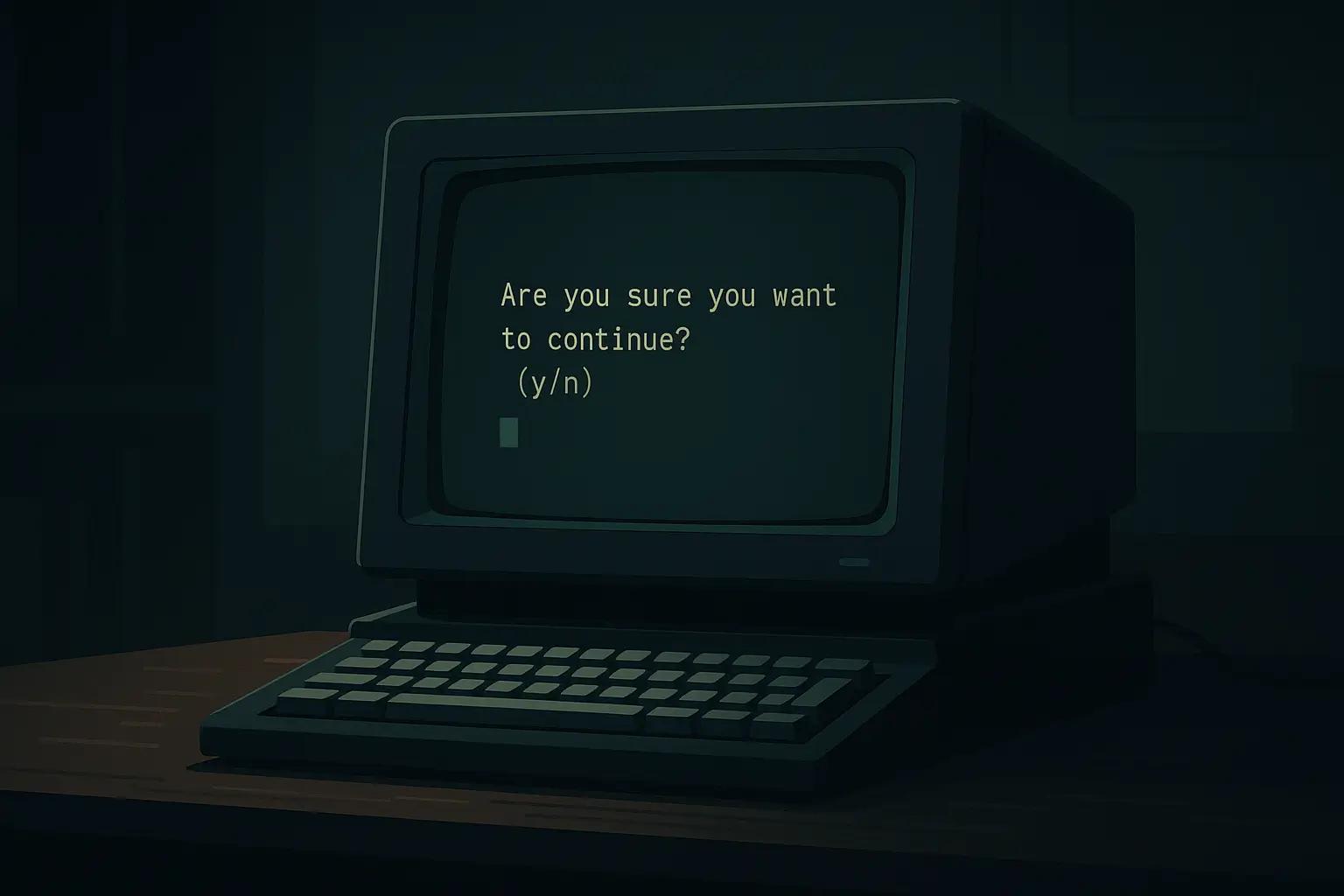
You’ve definitely seen this before:
Are you sure you want to continue? (y/n)You type y and move on without thinking.
But have you ever wondered why every CLI tool uses this?
Why not “yes/no”? Or “1/0”? Or “confirm/cancel”?
This little pattern has been around for decades.
It started because of slow computers
In the early days of computing, everything was slow-typing, processing, and even printing characters on screen.
Terminals worked over serial connections, which meant each keystroke took noticeable time to transmit and process.
So, developers designed programs to take the least amount of input possible.
Instead of typing full words like “yes” or “no”, users could just type one letter: y or n.
It was faster, easier to read, and saved both time and memory.
Remember, these systems were designed in an era where every byte mattered.
That tiny decision of using y/n started as a small performance optimization.
Simplicity became a convention
As UNIX and other command-line systems grew, developers reused existing conventions instead of inventing new ones.
People had already learned to expect y/n, so it became the default style for confirmation prompts.
This is how many things in programming spread... not because they were “decided” by someone, but because they worked and everyone copied them.
Soon, it became more than just tradition. It became developer muscle memory.
When you see (y/n), your fingers already know what to do.
That’s why even today, new CLI tools follow the same pattern. It’s consistent, predictable, and feels natural to anyone who’s used a terminal before.
It’s also a UX design choice
CLI tools don’t have fancy interfaces. The experience is purely text-based.
So every design choice, even something as small as (y/n), affects usability.
For developers, speed and clarity matter more than visuals.(y/n) is effective because:
- It’s fast to type
- It’s short and clear
- It avoids ambiguity
- It’s easy to automate in scripts
- Moreover, there’s no chance of a spelling mistake.
In a way, y/n is the CLI version of a “Yes/No” button, just compressed for speed.
It’s not fancy UX design, but it’s good design for the people it serves: developers who value control and speed.
Some tools evolved it slightly
As tools evolved, a few variations appeared:
(Y/n)→ means “Yes” is the default choice if you just press Enter.[yes/no]→ used in tools aimed at non-developers or casual users.--force→ a flag that skips the prompt entirely.
These changes improve usability without breaking the old convention.
They show how flexible and long-lasting this small design idea has been.
Conclusion
Two letters, y and n, have survived more than 50 years of software evolution.
They began as a small optimization for slow machines and ended up as a timeless UX pattern for developers.
It’s a good reminder that tiny design decisions can outlive the technology they were built for.
The next time your terminal asks “(y/n)”, you’ll know it’s not just a habit. It’s a legacy of simplicity and good design.